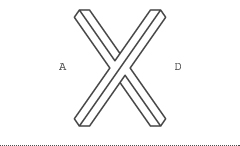SCANNING
In computing, an image scanner—often abbreviated to just scanner—is a device that optically scans images, printed text, handwriting, or an object, and converts it to a digital image. Common examples found in offices are variations of the desktop (or flatbed) scanner where the document is placed on a glass window for scanning. Hand-held scanners, where the device is moved by hand, have evolved from text scanning “wands” to 3D scanners used for industrial design, reverse engineering, test and measurement, gaming and other applications. Mechanically driven scanners that move the document are typically used for large-format documents, where a flatbed design would be impractical. Modern scanners typically use a charge-coupled device (CCD) or a Contact Image Sensor (CIS) as the image sensor, where as older drum scanners use a photomultiplier tube as the image sensor. A rotary scanner, used for high-speed document scanning, is another type of drum scanner, using a CCD array instead of a photomultiplier. Other types of scanners are planetary scanners, which take photographs of books and documents, and 3D scanners, for producing three-dimensional models of objects. Another category of scanner is digital camera scanners, which are based on the concept of reprographic cameras. Due to increasing resolution and new features such as anti-shake, digital cameras have become an attractive alternative to regular scanners. While still having disadvantages compared to traditional scanners (such as distortion, reflections, shadows, low contrast), digital cameras offer advantages such as speed, portability and gentle digitizing of thick documents without damaging the book spine.

![]()
SCREENGRABS
MICROSOFT WINDOWS:
Prnt Scrn captures a screenshot of the entire desktop
Alt + Prnt Scrn captures only the active window or active dialog box
MAC OS X:
Cmd + Shift + 3 captures a screenshot of the entire screen and save it to desktop
Cmd + Shift + 4 captures chosen area of the screen and save it to desktop
![]()
DIGITAL CAMERA
A digital camera (or digicam) is a camera that takes video or still photographs by recording images on an electronic image sensor. Most cameras sold today are digital, and digital cameras are incorporated into many devices ranging from PDAs and mobile phones (called camera phones) to vehicles. Digital cameras are made in a wide range of sizes, prices and capabilities. The majority are camera phones, operated as a mobile application through the cellphone menu. Professional photographers and many amateurs use larger, more expensive digital single-lens reflex cameras (DSLR) for their greater versatility. Between these extremes lie digital compact cameras and bridge digital cameras that “bridge” the gap between amateur and professional cameras.