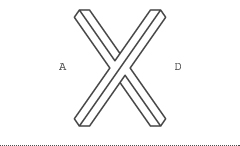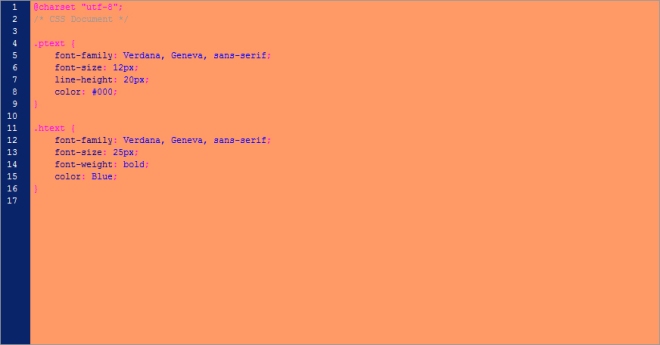WAI GUIDELINES
The WAI – Web Accessibility Initiative (W3C, 1997) is a set of guidelines about how to make the web content accessible to people with disabilities. If your website lacks features, such as resizeable fonts, or images with no descriptions, these people will not be able to access your information.
The full guidelines are:
- Perceivable
1.1 Provide text alternatives for any non-text content so that it can be changed into other forms people need, such as large print, braille, speech, symbols or simpler language.
1.2 Provide alternatives for time-based media.
1.3 Create content that can be presented in different ways (for example simpler layout) without losing information or structure.
1.4 Make it easier for users to see and hear content including separating foreground from background. - Operable
2.1 Make all functionality available from a keyboard.
2.2 Provide users enough time to read and use content.
2.3 Do not design content in a way that is known to cause seizures.
2.4 Provide ways to help users navigate, find content, and determine where they are. - Understandable
3.1 Make text content readable and understandable.
3.2 Make Web pages appear and operate in predictable ways.
3.3 Help users avoid and correct mistakes. - Robust
4.1 Maximize compatibility with current and future user agents, including assistive technologies.
COPYRIGHT
Copyright is the legal protection against copying given to original works, which may be in printed or photographically or electronically stored words, music, visual arts, and performing arts. The purpose of copyright is not just to protect the rights, but to establish the rules under which copies or portions may be made to make a work more widely available.
Copyright exists on all original works from the moment they are published, whether formally registered or not and whether or not copyright markings appear on the works. The absence of a copyright marking does not mean it is in the public domain.
Restrictions
When a work is copyrighted, unless you are the owner or have the specific permission of the owner, you cannot legally make a physical or electronic copy of a complete work. Making a few alterations or translating a work does not remove it from copyright. While ideas and facts cannot be copyrighted, the expression of those ideas and facts can be. (An idea may be patented, however).
Ownership
Copyright may be owned by its creator(s) or by an organization and may be transferred to others. Generally, works created by employees of a company are owned by the company. Works for hire generally belong to the contracting company, but may depend on the provisions of the specific contracts involved. The owner of a copyright may give up the copyright and release the work to the public domain. There may be separate copyrights on a work of art and the performance of the work. For example, a basic copyright may exist on a song, and there also may exist many copyrights on recorded performances of the song. When a radio station plays a recording, you can be sure that they are paying licensing fees that cover both aspects of copyright.
Licensing and copyright enforcement is vigorously being pursued on the web now, too. The Digital Millennium Copyright Act of 1988 clarified the application of copyright restrictions to digital media, although many issues still remain to be settled by the courts or legislation.
Duration
The duration of copyrights has been changed several times. Generally a work by a single author remains copyrighted until 70 years after the author’s death. Works with multiple authors, anonymous authors, or those owned by organizations last for 95 years. There are exceptions. Once the applicable period has expired, the work reverts to the public domain.
Fair use
Fair use is widely misunderstood, and often claimed when there is no basis for it. There are certain narrowly specified fair use exceptions under which copies may be made of portions of a work. The least restrictive are for educational applications, but small portions of a work may be copied for the purposes of news reporting, criticism, and parody. Fair use generally does not depend on whether you make a profit from your copies. Making no profit from copying does not provide for fair use, but making a profit in competition with the copyright holder may prevent what would otherwise be fair use.
Implied consent
A very fuzzy area in the law is the area of implied consent. For example, do you have the right to quote another’s public message when you reply to it in the same public forum, or is that a copyright violation? You can probably do it safely, although it has not been tested in the courts. Do you have the right to quote a private communication from someone else (such as e-mail) in a public forum? Probably not, although it is frequently done.
Licensing copies
Want to make a legitimate paper copy of a magazine article or a chapter of a book or post an article on the web? You can do it legally by purchasing the rights from the Copyright Clearance Center.
Plagiarism
Plagiarism, sometimes confused with copyright violation, is presenting someone else’s work as your own. Such use may or may not also involve copyright violation. For example, to present a Shakespeare sonnet as your own writing is plagiarism, but it is not a copyright violation, since Shakespeare’s hundreds of years old works are not protected by copyright, unless there are modern additions such as scholarly commentary. Plagiarism is more an ethical issue than a legal one, unless fraud is involved. In an academic setting, of course, claiming someone else’s work as your own has serious consequences.
Copyright is not the only form of intellectual property protection. For example, while titles are not protected by copyright, they may be protected by trademarks. Ideas may not be protected by copyright, but they may be protected by patents.
Citing sources of copyrighted material
Whenever you use information you have gained from other sources, particularly in academic or research settings or for formal publication, it is important to cite those sources to distinguish your own work from those of others, even if you are not directly copying anything. There are various accepted styles of citation. Pick the style your institution or publisher supports. Consistency in citations is most important. For more help with citations, visit The Chicago Manual of Style Quick Guide.
PROTECTING YOURSELF
As a Webmaster or Forum host or author, there are some things you should do to protect yourself:
Author protection
Any material you create and post is automatically copyrighted, but it is a good idea to include a copyright statement. It helps keep honest people honest.
Host protection
If you host a web page or forum where others post, it is a good idea to warn people not to violate copyrights or plagiarize material. Post a warning that you will remove any such material that is called to your attention, and tell people how to notify you of violations. By posting this and following up promptly on violations formally called to your attention, you protect yourself against any liability for others actions under the Digital Millennium Copyright Act.
PRIVACY
The internet is a vulnerable place and leaves things open for hackers and other people with bad intentions to cause harm.
Facebook is a prime example where recently, some people who had not changed their privacy settings, have been getting into trouble with their employers for posting certain status updates or images/videos harming the integrity of their company. Facebook changes their privacy rules quite often, to make sure Facebook and it’s personal content stays just that, although a lot of people are of opinion that Facebook uses and abuses your personal information for their own gain, which to a certain extend they do, with their personalized advertising.
Google and YouTube have also recently changed their privacy policies, in short this means from March 2012 Google can use data they collected on YouTube to improve and customize the users’ YouTube experience, but also use the data to customize and improve user experience on, say, Google+. The new privacy policy removes the separation between YouTube, Google search, and other Google products. This also means that when logged in and you do a search on Google, it will customize your search results based on previous searches and personal details such as location.
CRIME
The most common types of crime on the internet are hacking, viruses, pirating, illegal trading, fraud, scams, defamatory libel, stalking, identity fraud.